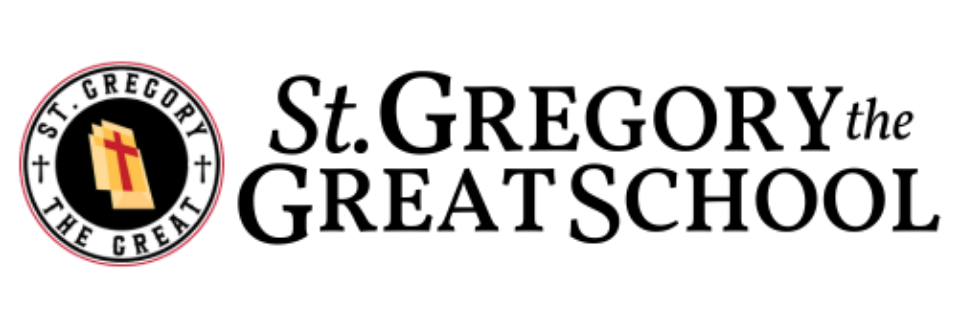PickUp Patrol
What is PickUp Patrol?
- PickUp Patrol (PUP) is a secure app that eliminates the need for you to send notes, write emails, or call the school to change your student’s dismissal plans. From a smartphone or a computer, you can make plan changes anytime, anywhere—days, weeks, or even months in advance. It's simple and convenient to use—but most importantly, it helps your school manage student arrival and departure information accurately and efficiently to help keep your students safe.
How do I register for PickUp Patrol?
- When your school is ready, they will send you a registration email. Use the link in that email to set up your password. If you know your school sent out these emails but you didn’t receive yours, check your spam/junk folder and add [email protected] to your contact list. If it’s not there, contact your school to confirm that they have sent out these emails and that they have your correct email address on file.
How do I get another watermarked pickup sign?
- Please contact the Front Office at (716) 688-5323
Do you have more unanswered questions?
- See PickUp Patrol's FAQ sheet and helpful video demos.
How to I add Pickup Patrol to my phone's homescreen?
- Directions for adding PickUp Patrol to your phone's homescreen are explained via the PDF below
PickUp Patrol - Setting Default and Changing Default Plans
How do I make a plan change for my student?
- Login to the app
- Select a date and one of your students.
- Choose a plan change option and add a note if needed.
- Click SUBMIT.
Each time you send in a change, you will receive an email confirming that the school received the change. The school office will be able to view the change immediately. Towards the end of the school day, your student's teacher will be automatically notified of any changes for that day and will communicate the change to your child before dismissal.
My student is listed in the app, but I can’t make plan changes for them. Try logging out and then back in, as follows:
- Open the app and tap the SETTINGS TAB at the bottom of the screen.
- Tap on the red SIGNOUT button.
- Swipe away/close any open PUP sessions running on your phone.
- Log back in.
What is a Default Plan?
- A Default Plan is your student’s regular way of getting home from school each day.
- For example, Tim goes to Aftercare every day or Kate rides Bus #2 on Mondays, Wednesdays, and Fridays, and is a Pickup on Tuesdays and Thursdays.
What is the difference between a Default Plan and a Plan Change?
- A Default Plan is the way your student gets home from school on a regular, daily basis. A Plan Change is when your student’s dismissal plan deviates from the Default Plan. For example, if Kate rides Bus #2 each day of the week, that is her Default Plan. If she has to leave early to go to the dentist on Monday, that would be considered a Plan Change. Only submit a Plan Change for when your student needs to be dismissed in some way that differs from their Default Plan.
How do I set my student's default plan?
- Log into the app.
- At the bottom of your screen, click "Default Plans".
- Click "Update" for your student.
- Click on “Monday” and select the way your student normally gets home from school on Mondays.
- If the plan repeats for other days, select those days and click SAVE.
- If your student has different plans for other days of the week, click the days and enter these other plans as above.
- Click SAVE.